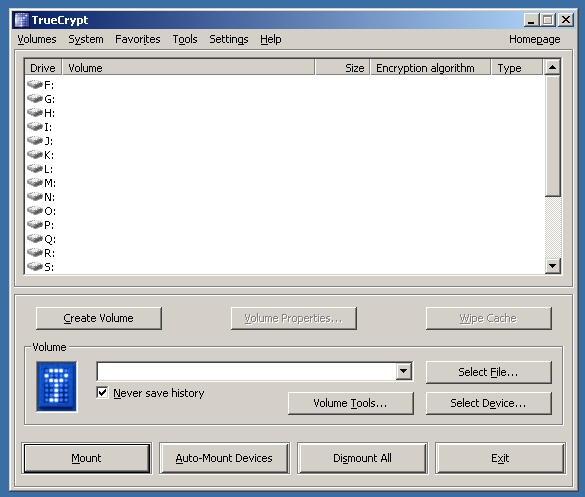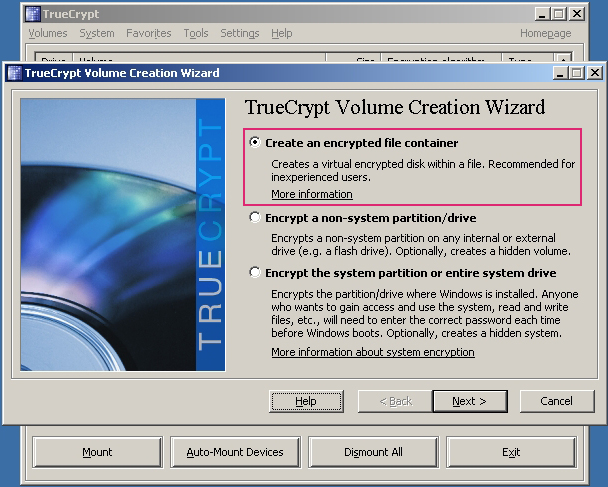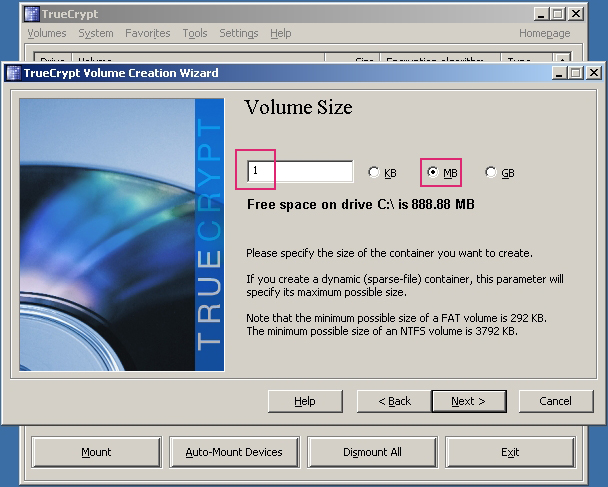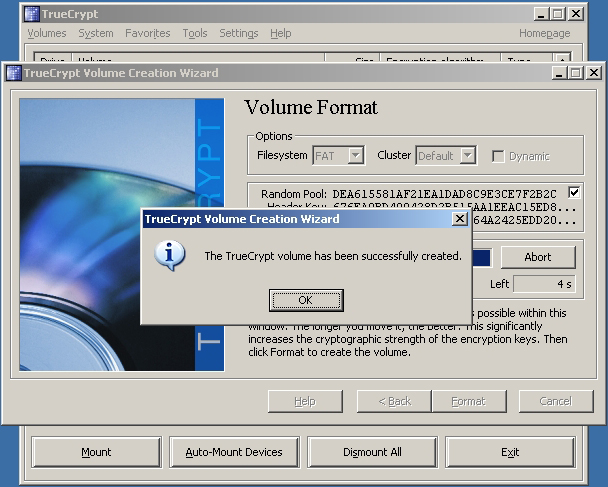Hands-on Project 11-3 : Using TrueCrypt
About TrueCrypt
Free open-source disk encryption software for Windows 7/Vista/XP, Mac OS X, and Linux
Main Features:
- Creates a virtual encrypted disk within a file and mounts it as a real disk.
- Encrypts an entire partition or storage device such as USB flash drive or hard drive.
- Encrypts a partition or drive where Windows is installed (pre-boot authentication).
- Encryption is automatic, real-time (on-the-fly) and transparent.
- Parallelization and pipelining allow data to be read and written as fast as if the drive was not encrypted.
- Encryption can be hardware-accelerated on modern processors.
- Provides plausible deniability, in case an adversary forces you to reveal the password:
- Hidden volume (steganography) and hidden operating system.

First, I go to http://www.truecrypt.org/ to get TrueCrypt.

Screen shot of the Download page.
TrueCrypt is not for Windows only, it is also available on other Operating System.

Here's the setup file I downloaded.

I proceed on to install TrueCrypt.

After installation, I click on the shortcut on desktop to start TrueCrypt.
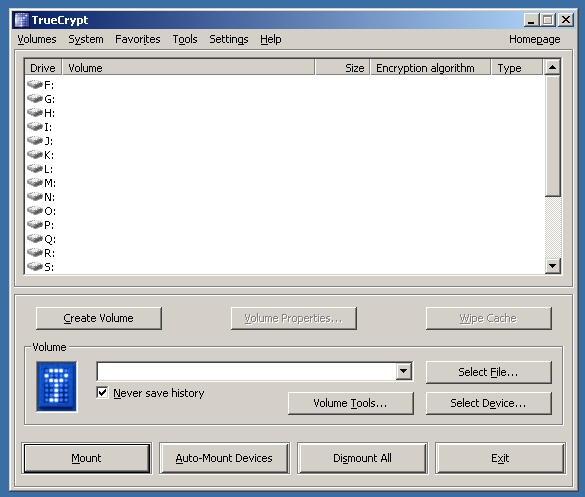
This is the screen of TrueCrypt.
I click on Create volume button to start creating a new container.
Next 7 picture will show the process of creating volume:
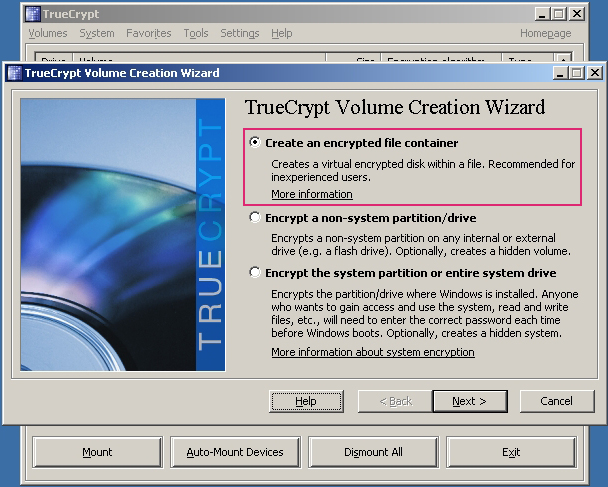



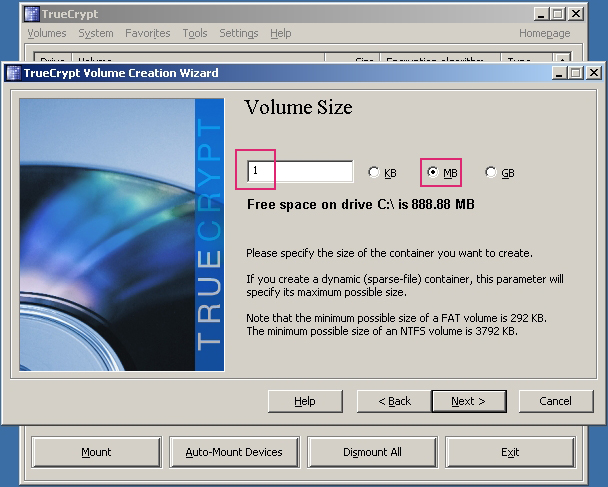


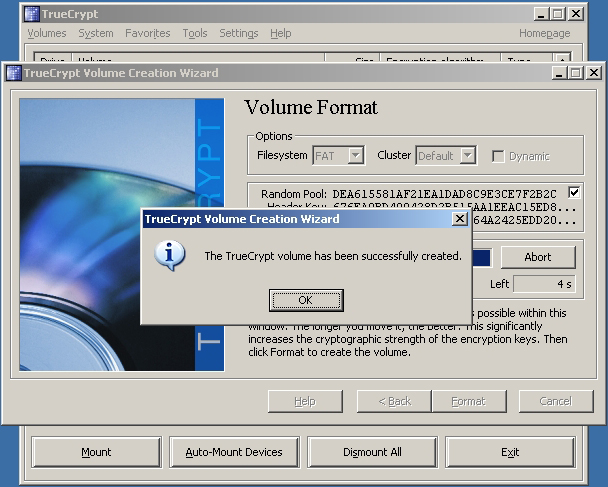
Now I have successfully created a new container.

After creating the TrueCrypt Encrypted volume container, I mount this container as a volume.

The volume now appear as mounted.

I go on to save the "Encryoted.txt" (I created this file for Hands-on Project 11-2) as "TrueCrypt Encrypted.txt" in the TrueCrypt container.

By opening the TrueCrypt container, I can see my txt file there.
After this, I clicked on Dismount to stop my container and exit everything.
Reflection:
This practical allows me to try out another type of encryption software. I used the Microsoft's Encrypting File System in the last practical (11-2), now that I tried this TrueCrypt, I feel that TrueCrypt is much more convenient. It can be installed on Windows 7/Vista/XP, Mac OS X, and Linux, and supports all version of OS. This is really useful to users, like me, who is using a Windows Vista OS that do not support EFS. However, the drawback about this software is that, we need to download and install it, as compare to EFS which is built-in, TrueCrypt requires a longer step for installation and configuration before we can start encrypting files with it.
Another thing that I find better in TrueCrypt is that it actually encrypts a partition or drive where Windows is installed when EFS is only a filesystem-level encryption. TrueCrypt definitely has more and better functions than EFS.Labels: Hands-on Project, Practical08
林小颍's work ^—^V